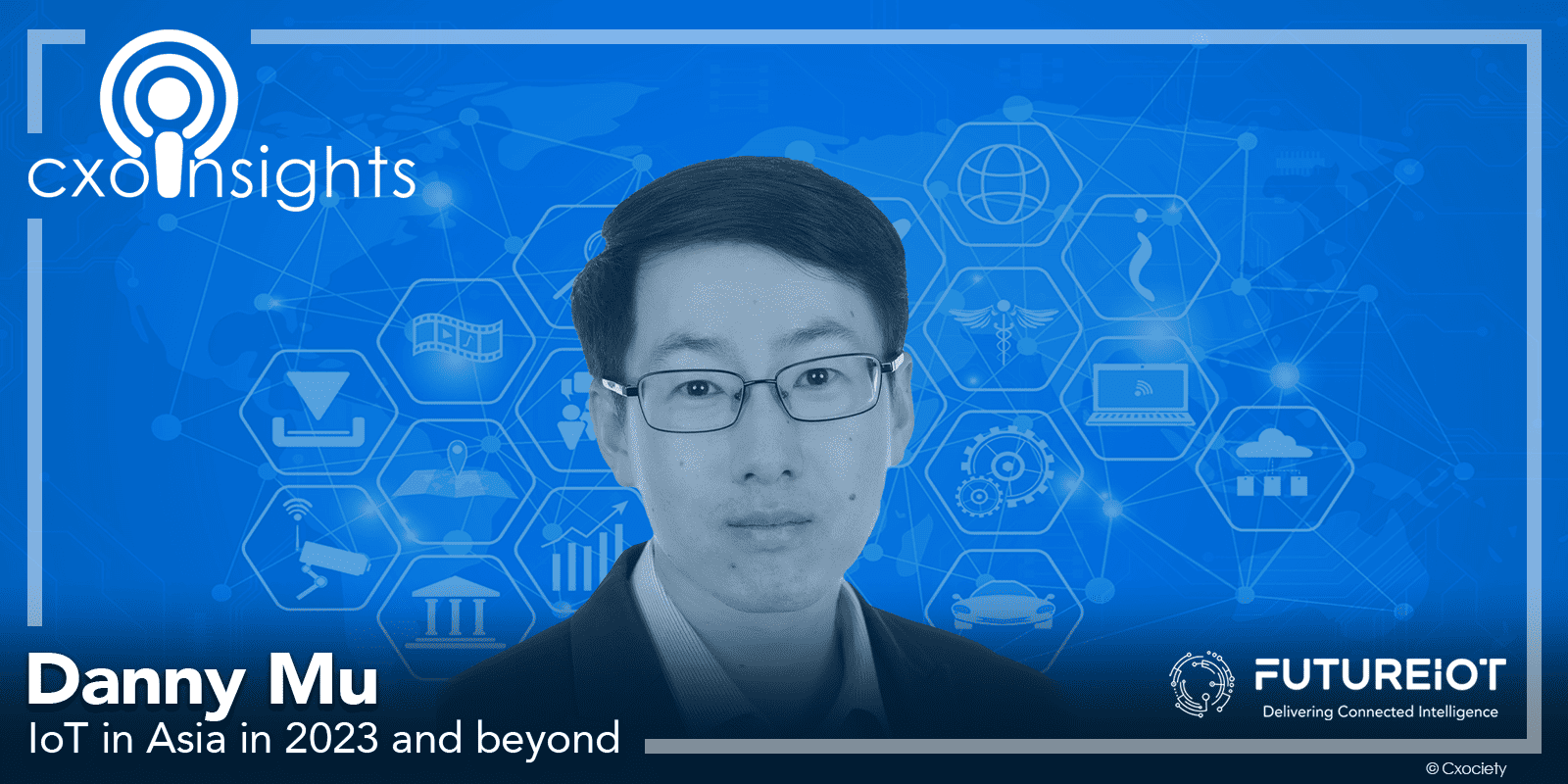DigiSigner- Free Online Signature Generator – Technologist
In this modern age, people choose to share information via digital documents. This means that you have to sign them digitally as well whenever you need to. There’s a proper platform known as DigiSigner that is helping people with this. It offers several useful features to streamline putting a signature on a digital document easier. If you need a site that is affordable and packed with useful features related to document signing, this might be the right one for you. In this article, we are going to cover major details about this online signature generator. Let’s start.
DigiSigner is a cloud-based service that is designed to help people sign documents digitally. It is a proper hub for those who deal with lots of digital documents daily. The site is designed to be secure and simple to use.
It won’t take you through unnecessary steps that you may or may not need. It simply takes your documents, analyzes them, and lets you put your signs on them. You can do it in different ways. It is a secure site so you don’t have to worry about getting your documents leaked. If you’re a business, you may use this tool’s premium version. However, if you’re a general person and want your documents signed quickly, you can use its free signature tool.
Prominent Features of DigiSigner
Here are the details of these features:
Ease of use:
DigiSigner is a very easy-to-use platform. Whether you’re using its paid version or signing a document for free, you can do it in easy steps. Everything can be done in almost a few clicks. This ensures that the user spends less time worrying about signing in and focusing on their actual work.
Freemium nature:
As mentioned earlier, there are two different versions of this platform. One premium and the other free. Picking on entirely depends on your requirements. In general, the paid version is designed for businesses or people who deal with documents in bulk. On the other hand, the free one is designed for anyone who is looking for a tool that can help them sign a document quickly.
History record:
For businesses, signing documents is a critical thing. It can make them face severe consequences if they do it wrong. That’s why DigiSigner keeps a history record of signings. This means that you can know which person signed which document. Such things can help you in auditing this procedure in case you face those severe consequences.
Compliance with laws:
This platform markets itself as a very complaint tool. It is aware of the different eSignature laws that are out there. They include laws like ESIGN, UETA, etc. This indicates that whatever document you sign on it is legally binding and will be authentic to the court.
Strong security inscription:
According to this tool’s website, it saves you documents behind strong security firewalls. For example, it asks for proper verification before someone can sign a document. The communication is also secured with protocols like SSL.
Multiple input methods:
This software provides you with multiple input methods. This means that you can input signatures in different ways. You can either draw them with your stylus (mouse) or type them. Besides this, it also lets you upload them in the form of an image.
DigiSigner’s Free Signature Generator
As mentioned earlier, this platform is offering a free generator tool as well. It is a very simple and straightforward tool to use. You don’t have to sign up for an account in order to use it. You can upload the documents in different formats and sign them.
How to Use?
Here are the details for that:
- Once done, click on the spot where you want to sign.
- Then, input them according to your preferred method.

- After that, click on the “Done” button.

- Now, click on the “Document Download” button to get it on your device.

Getting Started with DigiSigner
This part is if you want to start your journey with its premium version. Here are the details:

- After the account creation, you can start using its trial version for free.

- For upgrading, click on the “upgrade” button.

- Now, select a package that you want to subscribe to.

- After that, you can start using this software tool properly.
How DigiSigner is Beneficial to Users?
Here are the points that will describe it:
- It offers a completely free generator tool.
- You can use its trial version for a few days without paying.
- Your signed documents will have a standing in court.
- It lets you work with your team in an organized way.
- You can design and reuse templates to make the work easier.
- It keeps all of your data safe.
- With the history feature, you can know what member of the team has signed which document.
Here are its pricing details:
- $20 per month
- $144 per month (gives you a discount)
DigiSigner is a proper eSignature platform that is helping both businesses and individuals. It lets you sign any type of document you want easily. The special thing is that it has an entirely free signing tool people can use. It is designed for those who rarely need to sign a document. For more frequent users, a free trial is available. If they want to enjoy exclusive features and work with their teams on it, they can purchase its paid subscription. We have overviewed some of its prominent features in the information shared above. Besides that, we have also described you can sign a document on it.
Read also: How to Find the Files on iPhone or iPad
Frequently Asked Questions (FAQs)
Yes. This tool has a free eSignature generator.
Can I input my signs in the form of an image?
Yes. You can input them in the form of an image on this tool.
Is this service safe to use?
Absolutely. This service is completely safe to use due to its strong security encryption.